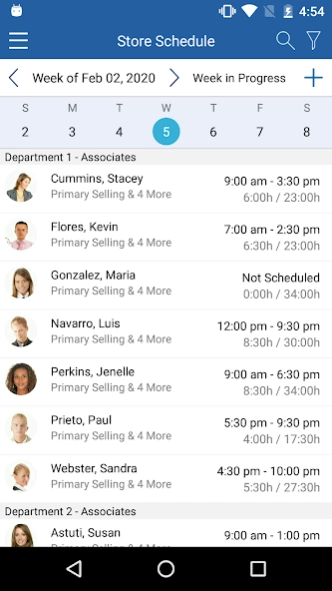SM 41 - Reflexis One 4.1.1220240408
Free Version
Publisher Description
SM 41 - Reflexis One - SM 4.1
The mobile-first design of the Reflexis ONE platform ensures that all solutions are intuitive and easy to use on any device. Store associates are empowered to work more efficiently, whether they are digital natives or not. Modernize your store solutions and keep associates engaged with customers in real time.
Retailers want to keep their store managers on the sales floor, helping customers and coaching associates. Thanks to its mobile-first design, the Reflexis ONE platform offers full functionality from wherever the manager is in the store; they can update labor schedules, assign tasks, and address real-time store execution challenges from a smart phone or tablet, instead of leaving the sales floor to check a computer.
From a tablet or phone, users can:
- Conduct store inspections and other retail audits.
- Generate schedule and edit it as per real time requirements.
- Provide proactive, best practice-based resolution to problems.
About SM 41 - Reflexis One
SM 41 - Reflexis One is a free app for Android published in the Office Suites & Tools list of apps, part of Business.
The company that develops SM 41 - Reflexis One is Zebra Technologies Corporation. The latest version released by its developer is 4.1.1220240408.
To install SM 41 - Reflexis One on your Android device, just click the green Continue To App button above to start the installation process. The app is listed on our website since 2024-04-08 and was downloaded 1 times. We have already checked if the download link is safe, however for your own protection we recommend that you scan the downloaded app with your antivirus. Your antivirus may detect the SM 41 - Reflexis One as malware as malware if the download link to com.reflexisinc.reflexissm41 is broken.
How to install SM 41 - Reflexis One on your Android device:
- Click on the Continue To App button on our website. This will redirect you to Google Play.
- Once the SM 41 - Reflexis One is shown in the Google Play listing of your Android device, you can start its download and installation. Tap on the Install button located below the search bar and to the right of the app icon.
- A pop-up window with the permissions required by SM 41 - Reflexis One will be shown. Click on Accept to continue the process.
- SM 41 - Reflexis One will be downloaded onto your device, displaying a progress. Once the download completes, the installation will start and you'll get a notification after the installation is finished.